The Most Trusted Global Digital Asset Exchange
Providing a Convenient Trade Experience on a Secure and Transparent System
Service
The higher the level of authentication, the higher the deposit and withdrawal limit.
Register your e-mail on the registration screen.
Sign in with your registered email to verify MNTEX's verification email.
Verification is complete. It's easy ~~ ^^
After logging in, go to the Authentication Center on My Page.
Click the Authenticate button to confirm your identity.
Proceed to verify your identity.
I confirm the completion of the identity verification.
USD deposit and withdrawal is possible by account authentication.
Log in and go to the Authentication Center on My Page.
Under Account Verification, click the Verification button.
Enter the account information for withdrawal.
Send a copy of your passbook and photo ID to MNTEX@gmail.com to verify your account.
If the information sent by email and the information entered on the authentication screen match, MNTEX will do the authentication.
Once you complete your certification in MNTEX, you will be able to deposit and withdraw money in USD. It's possible.
To authenticate your ID, scan your passport or national ID card and take a picture of your identity.
Registration Notice
① Identification photo: A photo taken with 'MNTEX' and a note with today's date, along with your ID card
② Include identification
③ The resident registration number of the identification card must be blank
④ Handwritten notes including 'MNTEX' and today's date
⑤ Include your face
Please send it to . Please contact us at +63-5310-2562 for fast processing.
Instructions for scanning your ID card.
① All information on the ID card should be clear
② Resident registration card
Approval is rejected.
① If a part of the scanned ID card is missing
② When you corrected your ID card with Photoshop
③ When the validity period has expired
Authenticate as OTP when logging in and withdrawing as an additional authentication method.
When OTP registration is done, OTP authentication is used instead of mobile phone number authentication when depositing and withdrawing money.
OTP is supported on iPhone OS and Android smartphone devices.
1. Install Google Authenticator on Play Store (Android) or App Store (iPhone)
Once you've installed the Google Authenticator Certified app, sign up for Step 2
Android

Iphone

2. Recognize the QR code using the OTP certified app.
In your Google Authenticator certified app, scan using 'Account settings'> 'Scan for barcodes.'
Barcode scan

Secret key
42VFUKFQ2AVHTPDQWhen you scan the QR code, you will get 6 digits of identification number
Won deposit method
Please note when depositing. Please check below!
- The withdrawal can only be made to a member's designated account.
- You must purchase USD (points) to purchase the password.
-
The USD (points) will be 1: 1 as long as the original deposit is made into the account specified below.
① USD deposits can only be deposited with the 'USD Deposit Account' above.
② The USD conversion of the deposit amount will be reflected within 30 minutes after the transaction agreement. - Deposits may be restricted during bank check-in hours.
-
Foreign and corporate members can not use the blind deposit / withdrawal service.
Please contact the customer support (+63-5310-2562, MNTEX@gmail.com).
How to deposit USD.
① We will transfer the funds to the account of 'Enterprise Bank, Bitbea Korea' from your account.
② Log in to the site and confirm that USD (points) is charged.
Money withdrawal method
This is a note on withdrawal. Please check below!
- All withdrawals are processed after human administrator confirmation.
- You can not request a withdrawal at the automated withdrawal system check-in time (23:00 - 02:00).
- Points charged to MNTEX can only be withdrawn to registered accounts.
- All withdrawals will be carried out within 24 hours after the administrator approves.
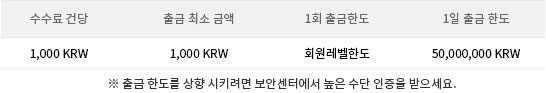 Go to Security Center
Go to Security Center
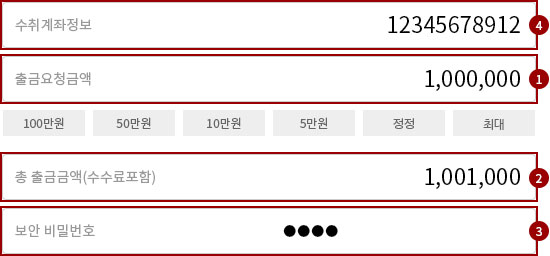 USD withdrawal request
USD withdrawal request
How to deposit USD.
① We will transfer the funds to the account of 'Enterprise Bank, Bitbea Korea' from your account.
② Log in to the site and confirm that USD (points) is charged.
How to deposit password
Please note when depositing. Please check below!
- Deposit your bit coin from your outer wallet into your MNTEX BTC coin purse.
- the deposit will show after 1 confirmation. This usually takes about 10 to 30 minutes.
- Be sure to check and send your bit coin deposit address. ※ MNTEX is not responsible for any loss caused by mistranslation of the address.
Password Money withdrawal method
This is a note on withdrawal. Please check below!
- MNTEX withdraws the beat coin from your e-wallet to your external e-wallet
- All withdrawals are processed after human administrator confirmation.
- Coins that are currently waiting for a transaction or coins that have not completed a contract can not be withdrawn.
- BTC withdrawals between electronic wallets within the MNTEX Exchange are exempt from the withdrawal fee.
- All BTC withdrawals will be issued within 24 hours after the administrator's approval.
- You are responsible for the wrong withdrawal address
Password Money withdrawal procedure.
① Check the password balance that you have.
② Enter the destination address.
③ Make sure that the address value is valid through 'Check for withdrawal address'.
④ Enter the withdrawal application amount.
⑤ Check the fee for computer network fee deducted automatically.
⑥ Confirm the withdrawal amount of the password containing the network fee.
⑦ Enter security password or OTP number.
⑧ Click the 'Request withdrawal' button.
⑨ Confirm the withdrawal from the money balance.
Transactions with encryption
Select the password you want to trade.
Proceed with the sale of the selected password.
How to trade passwords.
① Select Buy / Sell.
② Enter 'order quantity' and 'price'.
③ It is the part where the details that have not been concluded are shown.
④ It is the part where the completed details are shown.
How to identify your assets
Access Asset Management.
How to identify your assets.
① Account management confirms the contents of your account.
② Click the button to go to the wallet.
③ Indicates current balance.
④ 'Rate of Return' indicates the current rate of return on sales.